📌 문제 : 세 번째 탭에서 탭바의 색이 회색으로 변함
세 번째 탭에서 탭바가 회색으로 변하는 이유는 '스크롤 뷰'와 닿았기 때문이다.
💡 tabBar.backgroundColor = .white 를 해도 회색으로 변하는 이유
tabBar.backgroundColor = .white 만 설정할 경우, translucency와 backgroundImage의 영향을 받을 수 있기 때문.
-Translucency: true일 경우, 배경색이 탭바 뒤 컨텐츠와 블렌드 됨.
-BackgroundImage: transparency 또는 gradient effect가 적용된 default background image가 시스템에 의해 적용됨
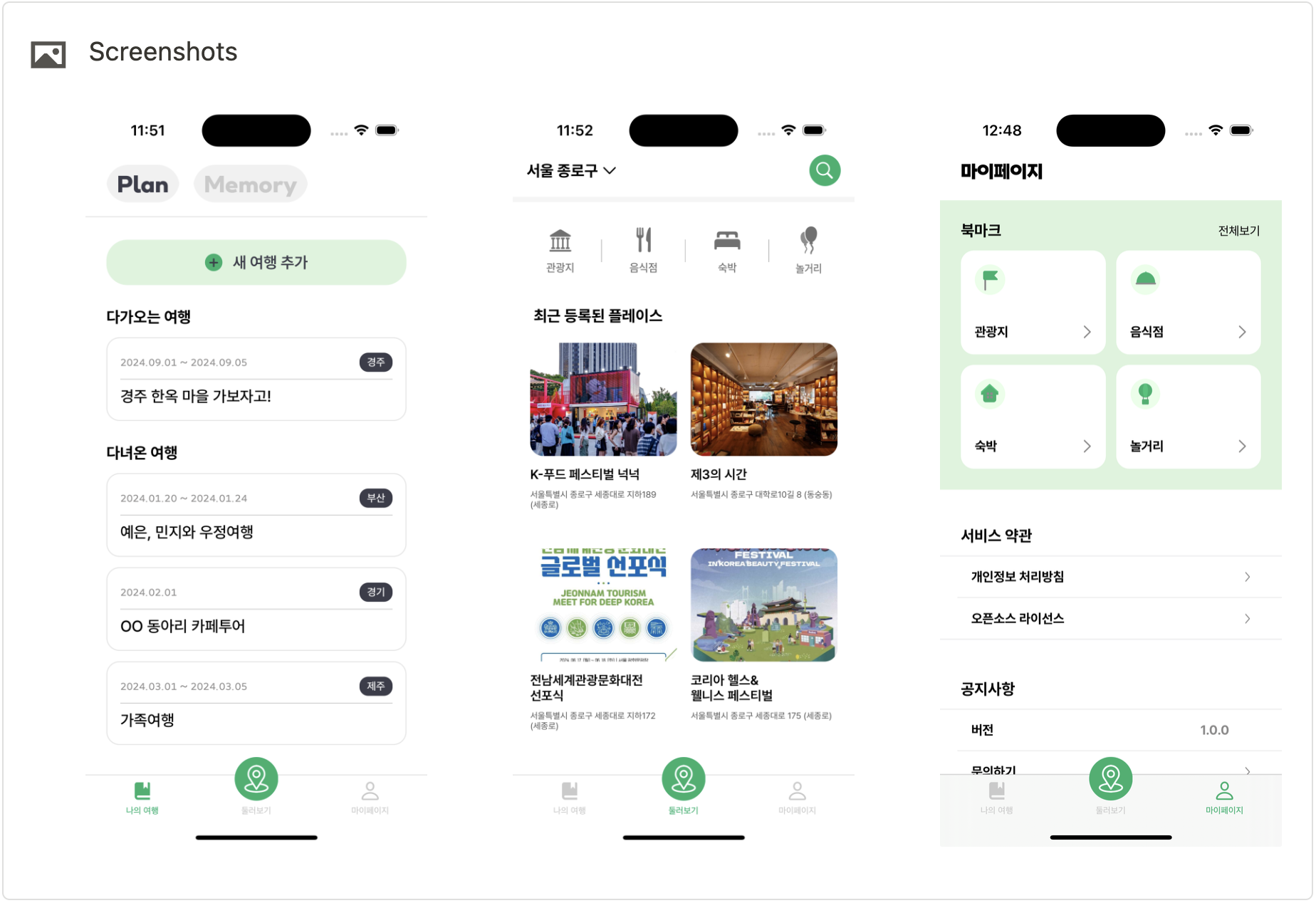
💡 해결 : UITabBarAppearance 설정
let appearance = UITabBarAppearance()
appearance.configureWithOpaqueBackground()
appearance.backgroundColor = .white
tabBar.standardAppearance = appearance
tabBar.scrollEdgeAppearance = tabBar.standardAppearance
-configureWithOpaqueBackground() 메소드 사용 → 탭바를 불투명하게 함
-scrollEdgeAppearance 를 standardAppearance로 설정 → 스크롤뷰에서도 탭바의 외양이 유지되도록 함. (iOS 15 +)
UITabBarAppearance 사용은 미래지향적이며,TravelTale 앱의 minimum deployments가 iOS 15이므로 문제 없음.
(UITabBarAppearance: iOS 13+, scrollEdgeAppearance: iOS 15+)


⏸️ 시도한 다른 방법들
문제 정의 부분에서 기술했던 대로, tabBar의 색은 translucency와 backgroundImage의 영향을 받을 수 있다.
1번에서 translucency를 조정해보고,
2번에서 backgroundImage를 조정해보겠다.
1. tabBar.isTranslucent = false 👉 ❌
tabBar.isTranslucent = false
tabBar.backgroundColor = .white탭바의 반투명 속성인 tabBar.isTranslucent 속성을 false로 변경해보았으나, (기본값: true)
탭바를 숨긴 뷰(tabBar.isHidden = true)에서 탭바 영역이 까매지는 치명적인 문제가 발생했다.
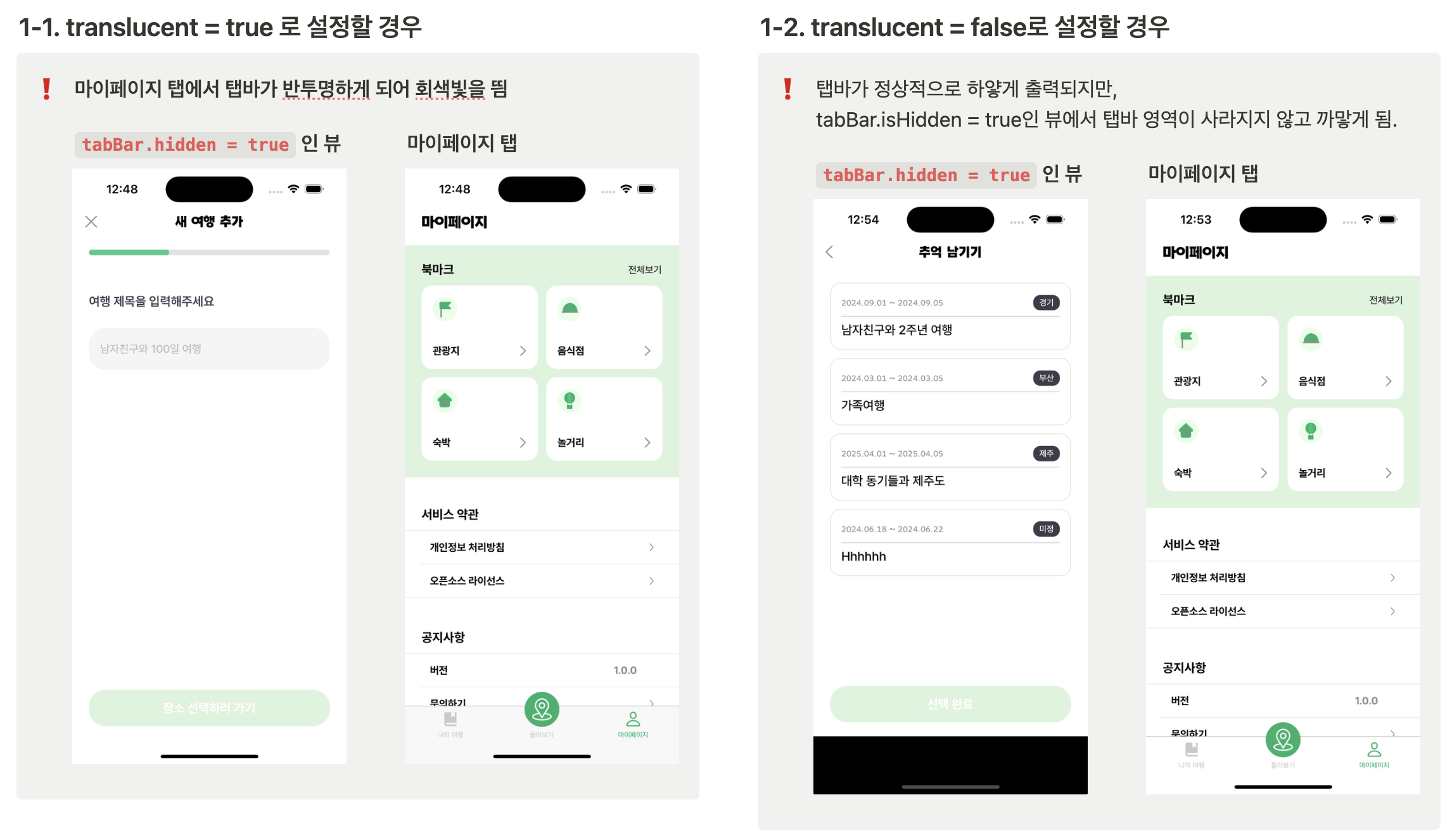
2.tabBar.backgroundImage = UIImage() 👉🔺
tabBar.backgroundImage = UIImage()
tabBar.backgroundColor = .whitebackgroundImage를 UIImage()로 초기화하면 투명도를 발생시키는 default background image를 제거할 수 있다.
이 방법은 간단하고 성공적이지만, 미래지향적이지는 않다.
apple에서는 더 다양한 커스텀이 가능한 appearance API를 사용을 권장하고 있다.
이 방법은 appearance 사용이 어려울 때 차안으로 채택할 수 있을 것 같다.
🆕 추가 업데이트
> 탭바 아이템 색 설정 코드를 appearance로 변경

'Swift > 프로젝트' 카테고리의 다른 글
| [트러블슈팅 | Acon] 태그 버튼 재사용 및 레이아웃 (feat. UIStackView) (0) | 2025.03.14 |
|---|---|
| [Swift|NBC] 팀프로젝트(1) Oripresso; 카페 주문 앱 (1) | 2024.04.22 |
